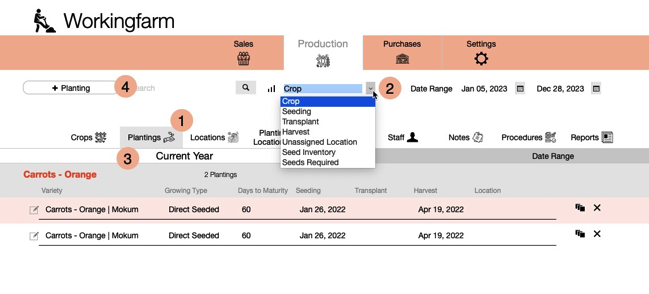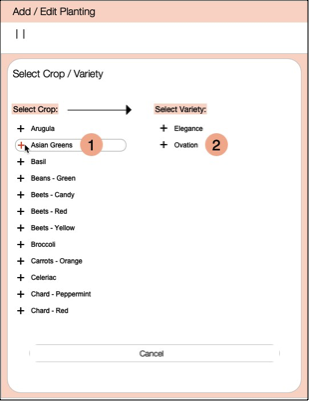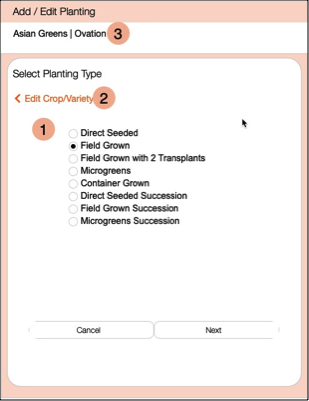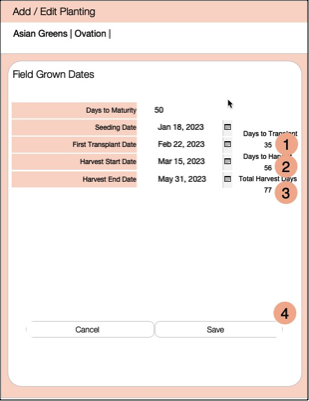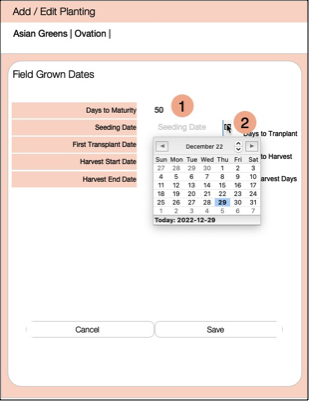Add New Planting
A planting is the unique combination of Crop name, Variety Name and Seeding Date and is displayed in this format: Asian Greens | Ovation | 2022-04-15.
Plantings List View
Select the View Options from drop down list
1. Click on the Plantings tab and the default view is by Crop name for the Current Year
2. Click on View drop down list to change list view. Planting lists for "Seeding" view are listed by Seeding Date. "Transplant" view lists Plantings by first transplant date order.
3. Click on "Current Year" or "Date Range" buttons to quickly switch between date selections.
4. Click on "+ Planting" button to open the Add Planting window.
+ Planting Process: Select Crop and Variety
1. Under the Select Crop list, click on the add button for the crop you want to select. The Varieties created for this crop will display in the Select Variety list to the right.
2. Click on add variety button to chose the variety you want. This will open the Select Planting Type card.
If you don't find either the Crop or Variety you want to create the Planting for, click here for the process to add a crop or variety.
+ Planting Process: Select Planting Type
1. Select the radio button for the appropriate Planting Type.
2. The "Edit Crop/Variety" button allows you to go back to the Select Crop/Variety page to change the current selections.
3. This displays the current selections for Crop and Variety.
4. Click on the Next button when you are satisfied with current selections.
+ Planting Process: Enter Dates
1. Based on the Planting Type selected, the dates for each phase of a planting are displayed. Days to Maturity was entered in the Variety details page and is displayed for assisting in date selections.
2. Click on the Calendar drop down button and select the desired date for each planting task.
1. Selecting each of the specific planting task dates will automatically calculate the number of days between each of the tasks. Days to Transplant is the number of days between Seeding Date and Transplant Date.
2. Days to Harvest is the number of days between Transplant Date and Harvest Start Date.
3. Total Harvest Days is the number of days between Harvest Start Date and Harvest End Date. This dates can be edited at any time after you have saved the planting. You may want to do this to have an accurate dates for when these events actually occured.
4. Click on the Save button to add the new Planting.