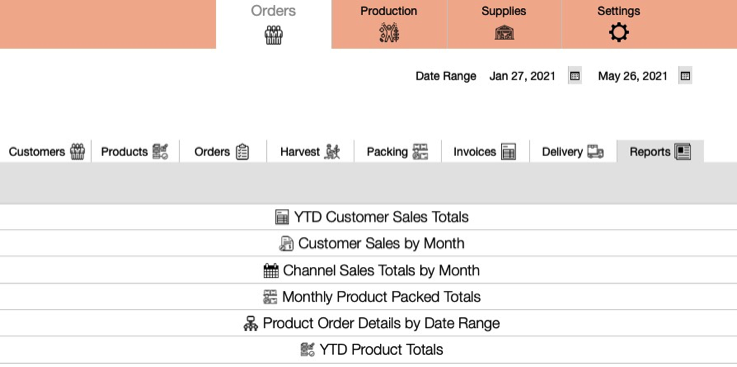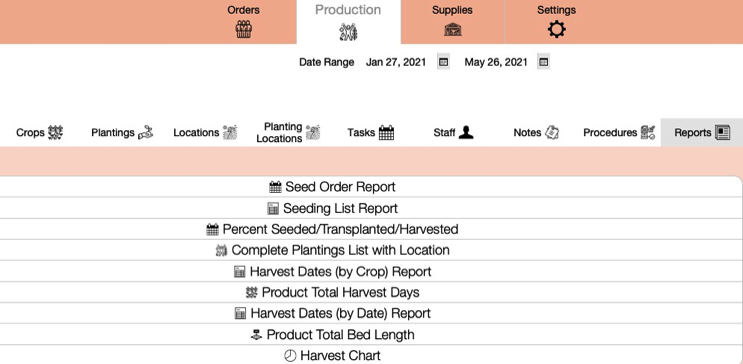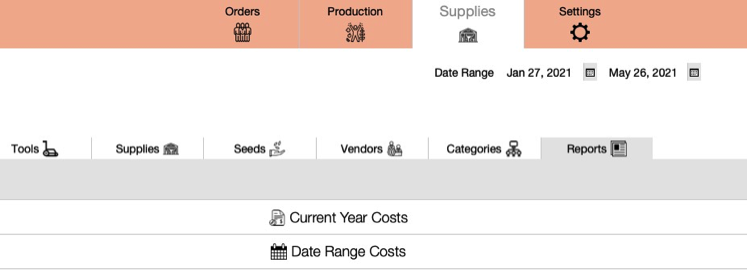Analytics
Sales Reports
Extensive list of reports enhances your ability to make good marketing strategies.
Choose Orders > Reports
1. Click on Orders on Categories bar.
2. Click on Reports tab.
3. Set Date Range Start and End dates.
4. Click on the specific report you want to display.
Dashboard
Quick Links to most commonly used actions. Details on orders and cropping plan. View of all current weeks Tasks. Links to sales reports. What Products are my most profitable? Profitability Ratio (by Product) = (Total Sales - (Cost/Bed Foot x Total Bed Length)) / Total Days in Bed.

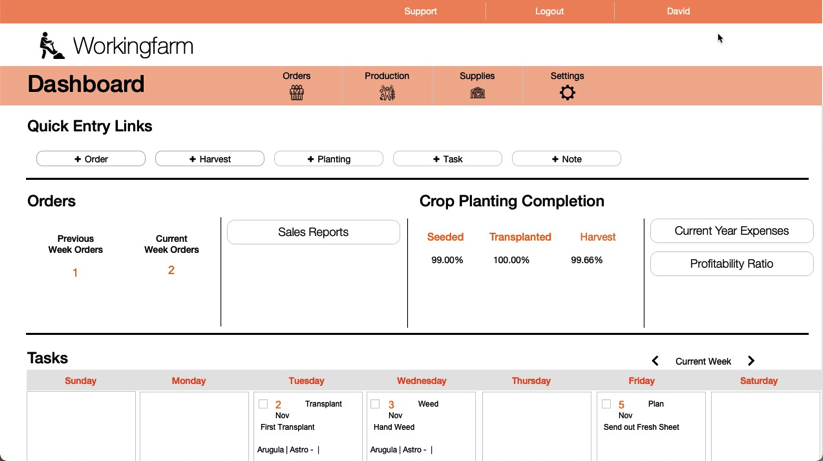
Production Reports
All important information for making production decisions.
Choose Production > Reports
1. Click on Production on Categories bar.
2. Click on Reports tab.
3. Set Date Range Start and End dates.
4. Click on the specific report you want to display.

Supplies Reports
Track and real time inventory of all tools and purchased inputs.
Choose Supplies > Reports
1. Click on Supplies on Categories bar.
2. Click on Reports tab.
3. Set Date Range Start and End dates.
4. Click on the specific report you want to display.