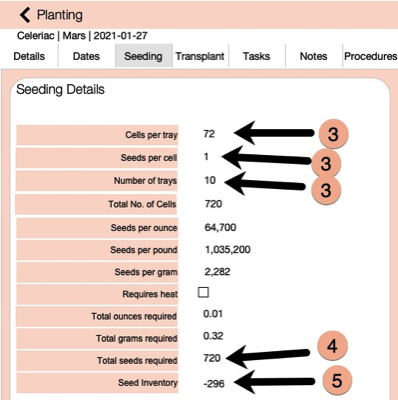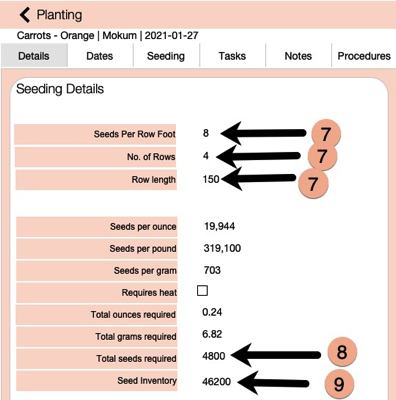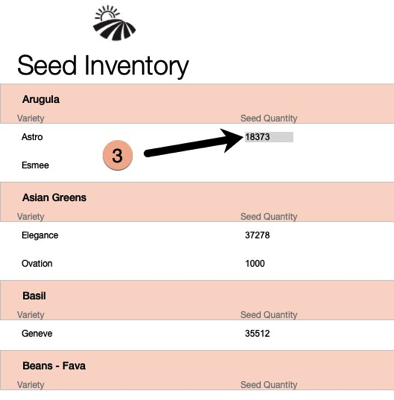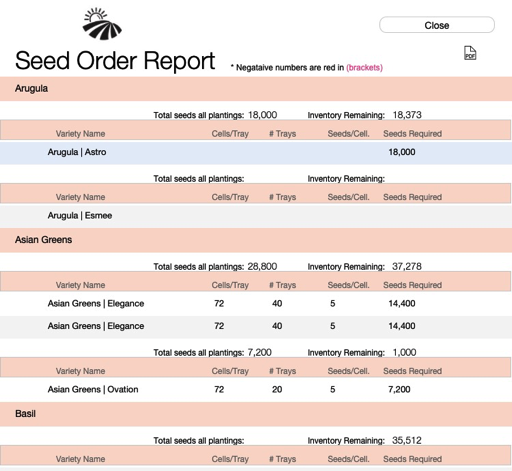Preparing Seed Order
Workingfarm has several features which help you in preparing the next seasons seed order. Enter seeding data for all Plantings which automatically calculates total seeds required for each planting. This is automatically subtracts the planting seed quantity from seed quantity in inventory for each Crop | Variety. The Seed Inventory report can be used to edit the inventory quantity for each crop | variety.
Plantings
Entering seed quantities for each Planting
1. Click on a Planting tab which by default opens the Plantings > Seeding view option.
2. Click on a Planting with a Planting Type that requires transplanting.
3. Enter the information for Cells per Tray, Seeds per Cell and No. of Trays.
4. Total Seeds Required is automatically calculated.
5. This quanity is automatically subtracted from the Seed Inventory quantity.
6. Click on a Planting with a Direct Seeding Planting Type.
7. Enter the information for Seeds per Row Foot, No. of Rows, Row Length.
8. Total Seeds Required is automatically calculated.
9. This quanity is automatically subtracted from the Seed Inventory quantity
Edit Seed Inventory Quantities
Use this report to edit seed inventories before entering this years seeding details. .
1. Click on the Planting tab and select either Crop or Seeding View Option.
2. Click on the Seed Inventory button.
3. This report lists all active Crops | Varieties and editable Seed Quantity value. Edit the values to match your actual seed inventory.
Seed Order Report
This report can be used with ordering seeds from what ever seed companies you order from. Use this report after you have entered all of the seeding data for all this seasons plantings.
1. Click on the Planting tab and select either Crop or Seeding View Option.
2. Click on the Seed Inventory button.