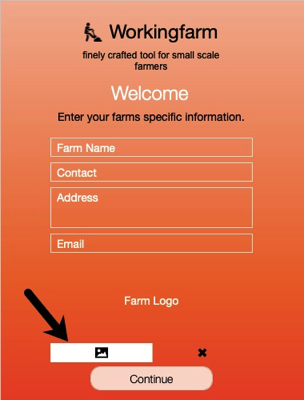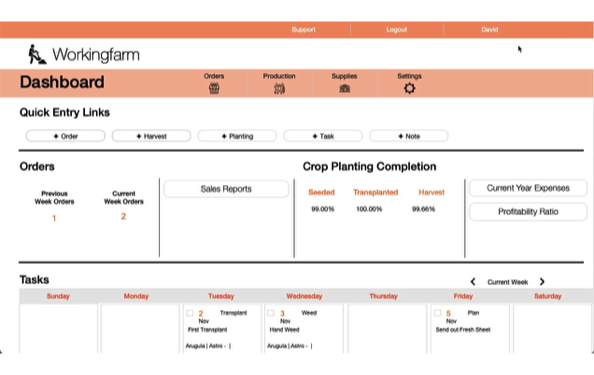First Launch of Workingfarm
The first time you launch Workingfarm you will open to a Welcome screen. Enter your farm information in the fields along with importing a farm logo if you have one. This information will be used on various screens, report page headers and customer emails to identify your specific farm.
Welcome to Workingfarm
Step 1. Launch Workingfarm.
Step 2. The Welcome to Workingfarm screen opens.
Step 3. Enter your farm information. Use the Import File button to open the Finder window and navigate to the file you want to import. This information can also be added/edited by using the Feature toolbar and clicking on Settings.
Step 4. Click Continue button to open Dashboard window to access any Workingfarm task.