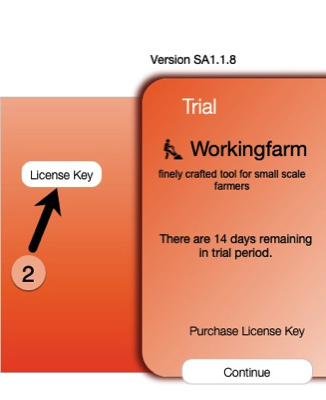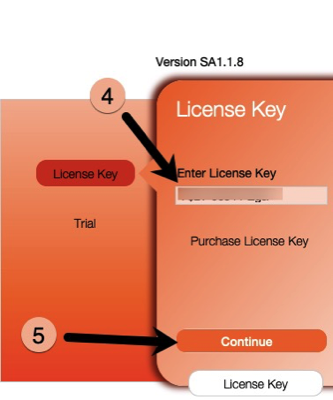Switching from Trial to Perpetual License Version
Upon purchasing Workingfarm, support@workingfarm.net sends you an email with your LicenseKey. Using copy and paste, enter this key into the Trial/LicenseKey Info screen.
Adding License Key into Workingfarm
You can purchase a perpetual license for the Trial version of Workingfarm at any time during the trial period.
1. Purchase License from this website.
2. Launch Workingfarm to the Trial screen and click on License Key button.
4. Enter LicenseKey that you recieved in email from Workingfarm Support.
5. Click Continue button, the Dashboard window will open.