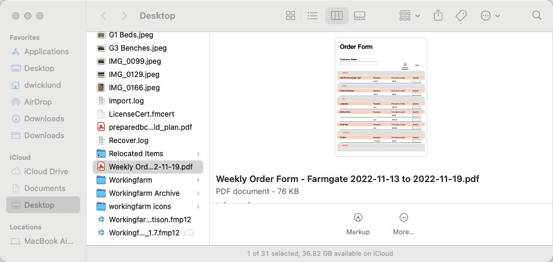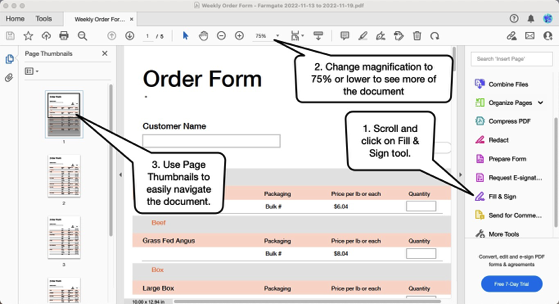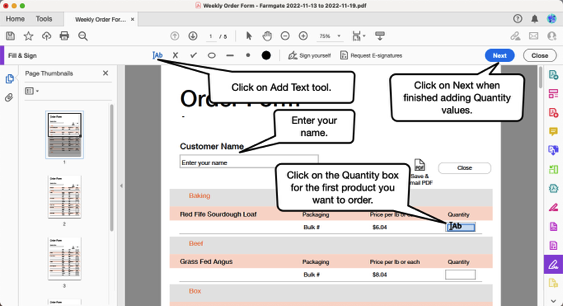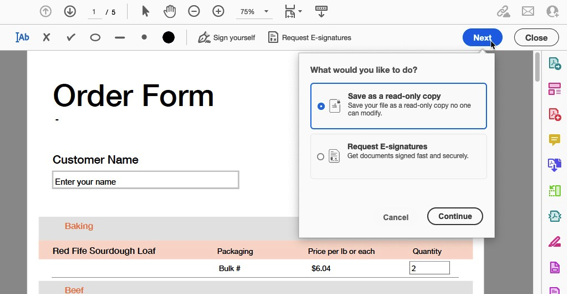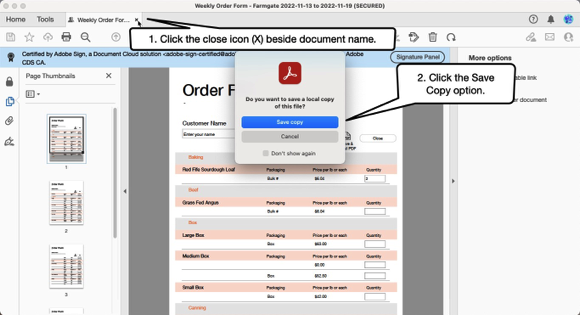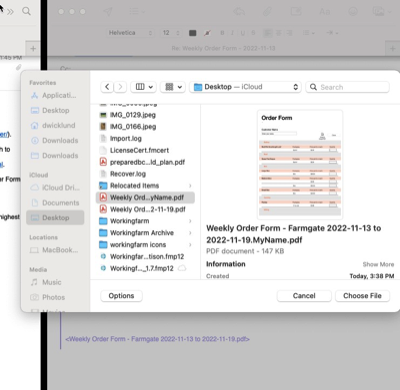Edit Order Form .pdf File
Edit the file created by Workingfarm to add editable fields for Quanity and Customer Name. Once completed with editing, return to Workingfarm to email to customers.
Edit Weekly Order Form using Adobe Acrobat Reader
1. Download and install Adobe Acrobat Reader. Make it your default PDF viewer. (https://www.adobe.com/ca/acrobat/pdf-reader.html)
2. Double click on the Order Form pdf file saved to your Desktop.
3. Acrobat Reader will launch and display Weekly Order Form document. Select the Fill & Sign tool.
4. Click on Add Text tool and then click on Customer Name box to enter your name. Then click on the Quantity box for each product package you want to order and enter the number you are ordering. When you have completed, click on the Next button.
5. Select the "Save as a read-only copy" and click Continue.
6. In the next window click the close icon beside the file name. This will open a dialogue window, click on the Save Copy button.
7. Edit the file name to add your name to the end and save it to the Desktop.
8. In Mail reply to the original email and attach this edited file.